How To Make Breasts In Photos Larger Online Free
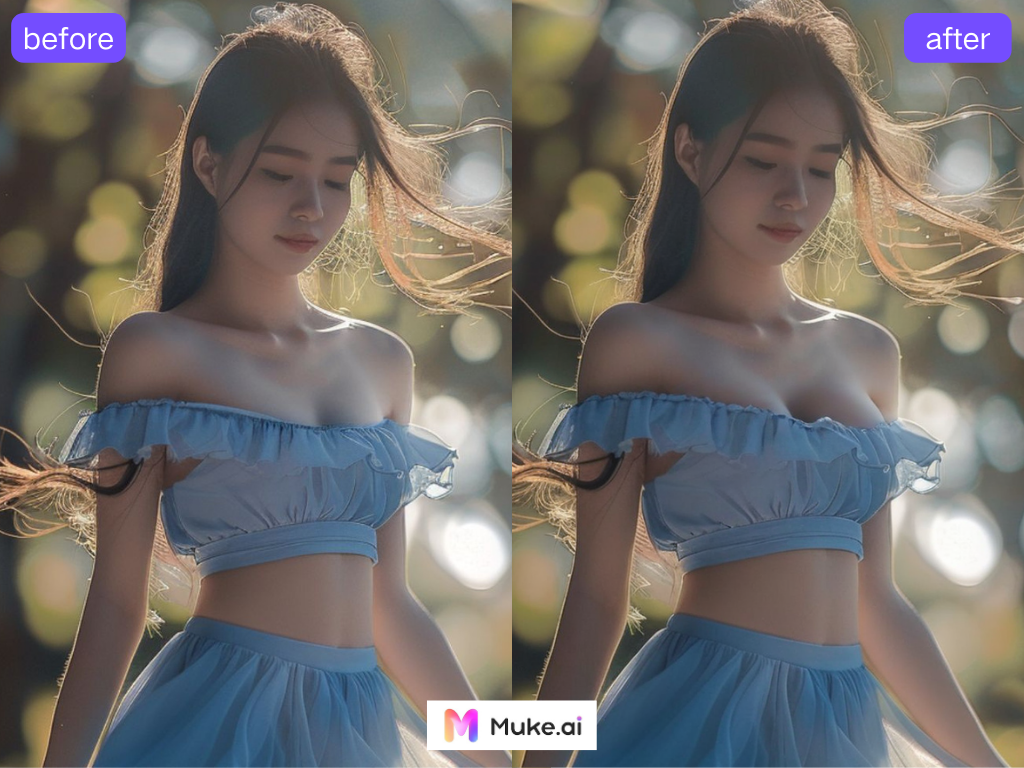
In the era of rapid development of information technology, photos have become an important part of our lives. Whether used to record life or even shared on social media, photos are a very important medium for us to record, share, and spread.
Many female friends often use Photoshop to beautify their beautiful photos when sharing them on social media. Whether it's cleaning the skin, slimming down the body, or enlarging the breasts, the operation in Photoshop is very complex. Most users are not proficient in using Photoshop, as it is very complex.
Muke AI has launched the latest AI Breasts Enlarger feature, which is online and free! By using AI to help users quickly enlarge their breasts in photos, even users who do not use Photoshop can quickly beautify their photos. At the same time, we will not store any photos of users, ensuring their privacy 100%. You can confidently use AI Breasts Enlarger to make your breasts bigger in your photos. Below, I will introduce how to use AI Breasts Enlarger

Usage steps: Upload photos, select breast area, and obtain beautified images!
Muke AI's AI Breasts Enlarger tool is a simple and powerful way to enhance photos. Simple enough to only take 3 steps.
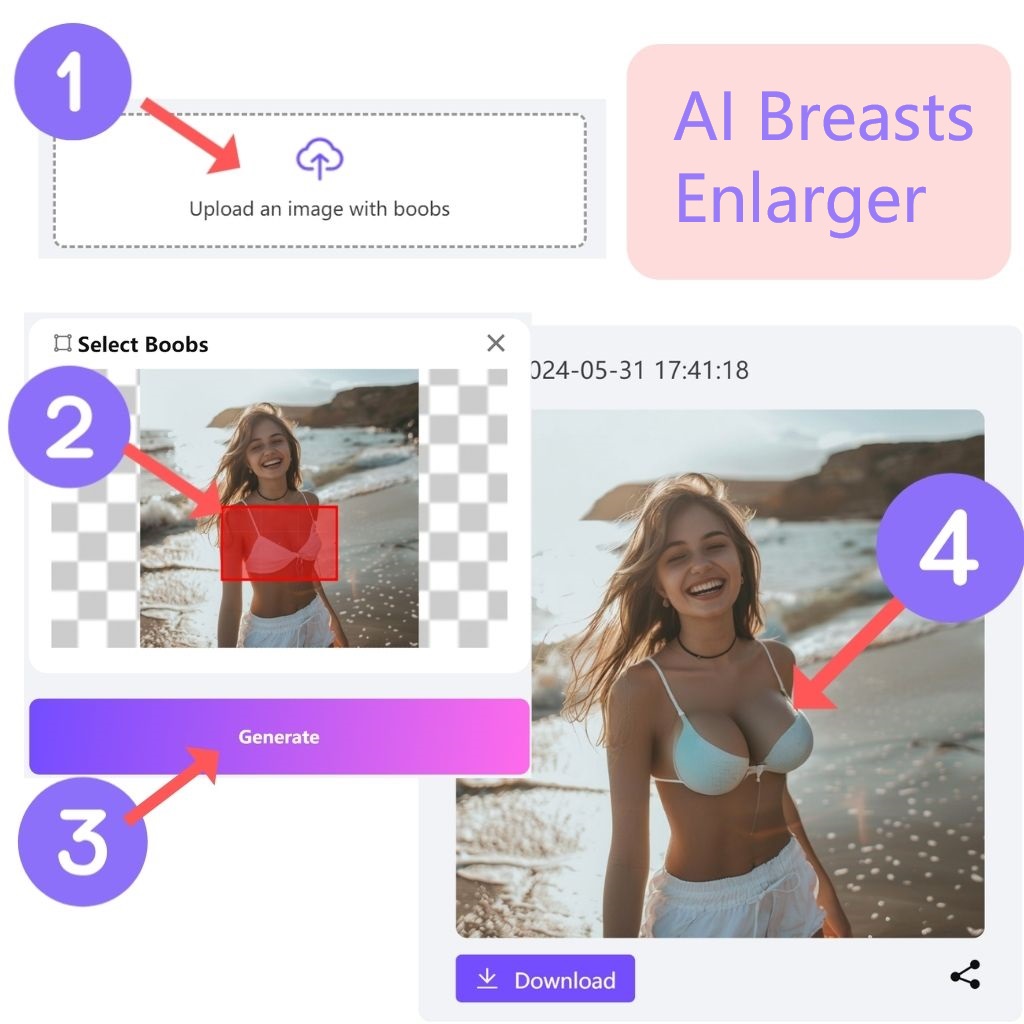
Choose Your Photo: First, you need to upload the photo that needs to be enhanced. The photo should include the breast area that needs to be enhanced. If it is a frontal view, the effect will be better.
Select Enhanced Area: After uploading the image, an area selection box will appear. You can drag or zoom the selection box to cover the breasts in the photo. The finer the selection, the better the effect when enlarged.
Click The Generate Button: After everything is ready, click the generate button to wait for AI processing to complete. Download the enhanced photos and share them on social media!
Tips
If you are not satisfied with the processing results of AI, you can adjust the enhancement area again and regenerate the image. AI has a certain degree of uncertainty, and multiple attempts may yield more satisfactory results.

Why choose Muke AI's AI Breasts Larger?
We are free online and do not need to download any applications. You can directly process your photos in the browser.
Easy to operate, very suitable for beginners without photo editing experience, only a few seconds to get excellent photos of large breasts.
The photo quality is high, and the exquisite level of AI processed photos is like the work of a senior Photoshop engineer. The enlarged breasts are perfectly integrated into the photo, making it difficult to distinguish whether it is an adjusted photo.
Support both PC and mobile devices, whether using PC or mobile devices, just open it in the browser to use our features.
We fully respect user privacy and will not save photos uploaded or generated by users under any pretext. We highly respect user privacy, and any images of users will be completely deleted after 24 hours. Therefore, beautiful photos of enlarged breasts must be saved locally, otherwise they cannot be retrieved.
